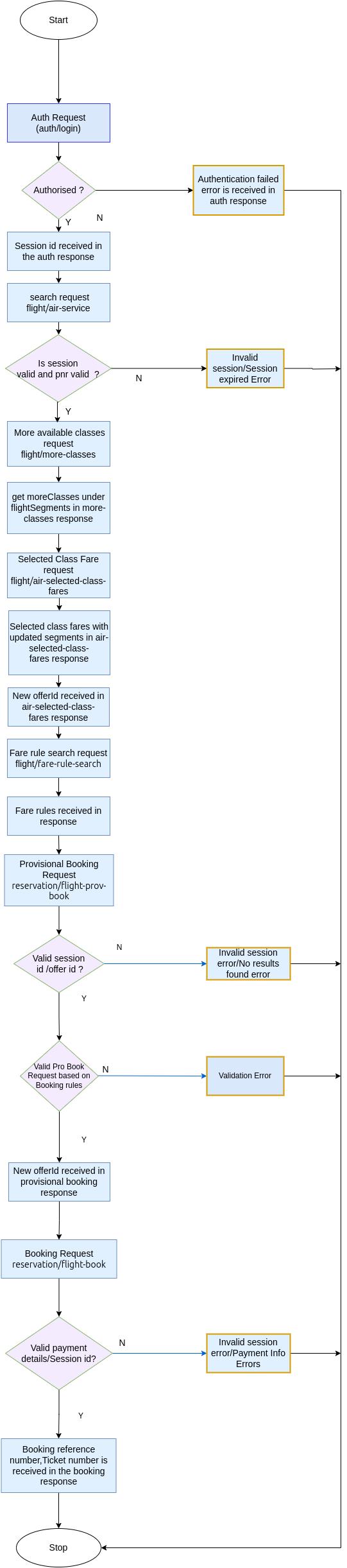Flight Change RBD
This service is used to change the RBD for a particular itinerary given by supplier and book, using below steps
1. Request for Search and returns available flight itineraries and fares.
Flight Search
2. Request for More Available Classes and returns moreClasses under flightSegments
More Classes
3. Request for Selected Class Fares and returns the available fares for selected classes.
Selected Class Fares
4. Request for Fare rules and returns the cancellation and reschedule charges.
Fare Rules
5. Request for Prov Book and store the selected fare in travlinq system.
Prov Booking
6. Request for Book and store the selected fare in PNR and generate the Tickets.
Booking
Travlinq API change RBD supports for below suppliers;
| Supplier Name |
|---|
| Amadeus(Air GDS) |
Change Class Booking Flow Diagram